|
|
|

|
Version française |

|
User Interface for Unix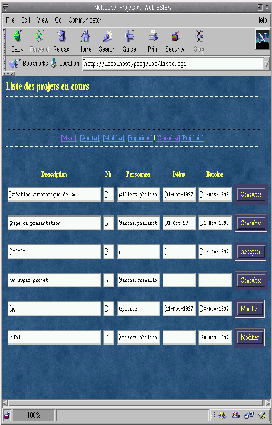
Introduction
The basic packages don't propose a Web Interface to automatically list the personal pages from the system's user. This little program scan the user's directory searching for a directory called public_html containing the personnal pages. Prerequisite:
Apache 1.1 and newer, older versions are not to be used due to security issue .
Perl 5.002 at least ( I have not tested it with older versions ) Installation
1. You must allow "Option ExecCGI" within the file access.conf for the directory containing the script ! 2. Also add "AddHandler cgi-script .cgi" within the file srm.conf 3. Put qithin the script header the location of the perl interpreter for your site. Download
You can download the tar.gz file  WebLinux.tgz (28k) WebLinux.tgz (28k)
Use
1. Each user must create a public_html directory, in which his home page will be called index.html (take care of the access rights: chmod a+x ~ and chmod a+rx ~/public_html ). 2. A picture called photo.gif (or photo.jpg) is also searched in this directory. Its size must be 70x70 or will be resized to it ( you can change this parameter). By default, default.gif is taken. I also provide default2.gif and default3.gif. 3. If you have specified in the file srm.conf "DirectoryIndex index.html index.cgi", then putting index.cgi will make it executed by default as an HTML page. Else, call it from a page. Comments
If you have any comments, or further improvements, I would be glad to hear it ! |
|
|
Pour tout commentaire, webmaster@e-nef.com Dernière MaJ 15/12/2017 |

|